Fixing OpenGL error on TeamSpeak 3
This error happens when the device doesn't support at least OpenGL 2.0. If in your case the problem is not caused by outdated drivers (or its abscence), you'll need to use a software emulation library to fix the error.
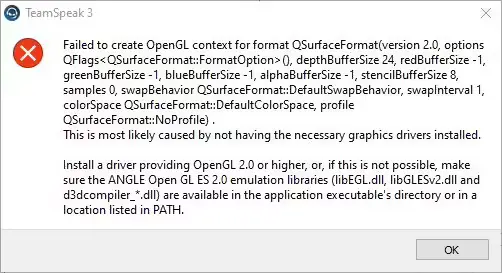
Before we start, make sure your TeamSpeak is closed.
Download OpenGL ES Emulator. This library was discontinued and removed from Arm's website in June 2023, but it still work as expected. Click here to access the package's repository on Internet Archive. In the right side menu, choose the package according to your operating system's architecture and save it.
Extract the files d3dcompiler_*.dll, libEGL.dll and libGLESv2.dll. Move it to the TeamSpeak's installation directory. Go to your TeamSpeak shortcut, right-click it and select Properties. There, click on the Shortcut tab and in the "Destination:" box add the parameter --force-opengl-soft after the path. Click OK.
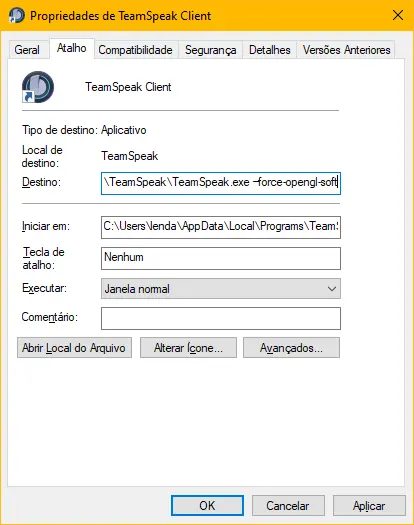
With that, TeamSpeak should be running fine.
