The penta boot saga on my L-SAPO-1 laptop
A few weeks ago, I planned a project that in my mind would be simple: create a penta boot with Linux Mint on the SSD and Windows XP, Vista, 7, and 10 on the HDD. Why? I'm crazy.
First I went to buy a drive caddy so I could install the hard drive together with my SSD. Free shipping? R$ 100 (around US$ 20). Regular shipping? R$ 14 + R$ 10 for shipping (total of about US$ 5). There's no logic in capitalism, but fine, Mercado Libre, I bought it.
I purchased a 12.7 mm drive caddy, and guess what? They sent me a 9.5 mm one! I only realized this after I exploded with anger while opening the laptop: the accessory didn't fit, so I decided to open my gadget. The laptop has about 20 screws, and most of them are all stripped. I wouldn't have had to go through all this hassle if the size had been correct. To end on a sour note, the touchpad and one USB port stopped working. I hate hardware.
I called a trusted technician, he fixed it and, as a bonus, managed to properly secure the drive caddy, even though it wasn't the correct size. With this issue resolved, I proceeded to install the operating systems.
Starting with Windows XP, Rufus couldn't make the USB drive boot on the machine. YUMI couldn't either. After doing some research, I found that it's recommended to use WinSetupFromUSB to set up Windows XP installation media on USB drives. I used it, and... it worked! I proceeded with the installation as usual, but when I reached the partitioning section, I had a surprise.
For some reason, Windows XP required the boot partition to be created on the primary disk (the SSD). I noticed that the SSD had its partition table set as GPT, even though the laptop didn't support UEFI specification. I wiped the disk and converted it to MBR, but the problem persisted. I could have temporarily removed the SSD, but considering the horror I went through while opening the laptop, I dismissed the idea. It would have been easier for me to throw the device against the wall than to succeed in performing this "surgery"!
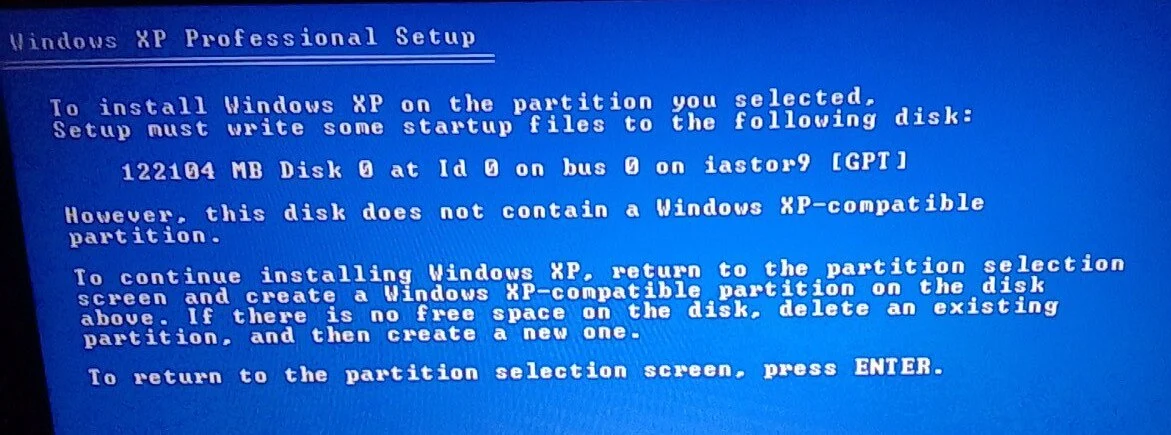
I decided to give the Windows XP installer a free pass, and it created the boot partition on the SSD. The installation continued, but after restarting, it resulted in a blue screen. Its stop code was 0xEA: THREAD_STUCK_IN_DEVICE_DRIVER and mentioned the word "framebuf". Although I know how to debug blue screens, situations like this where it's not possible to collect minidump files and other system logs are more nerve-wracking. "framebuf" refers to the video driver, but I couldn't come up with any logical solution.
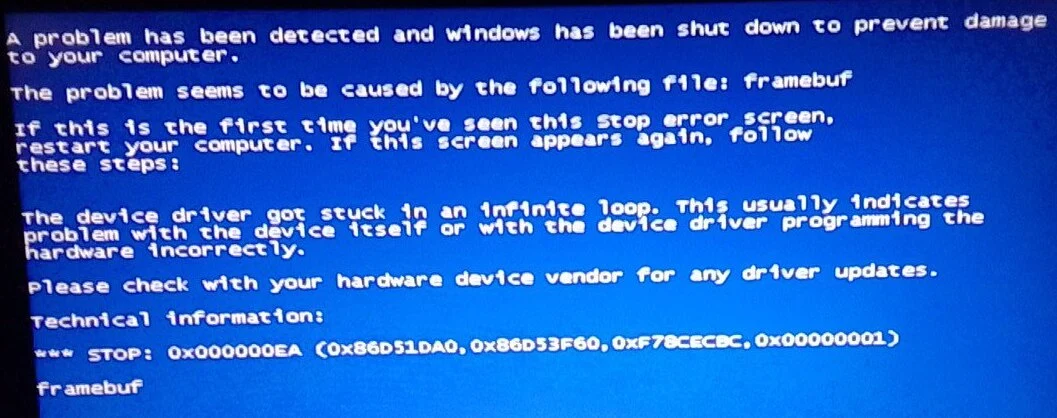
I talked to some friends but we couldn't reach an agreement. They even asked if I had set the SATA mode to IDE instead of AHCI. I didn't want to make that change because it would affect the performance of the other operating systems and since I had included the necessary drivers on the installation media, that couldn't be the issue. So, I decided to abandon Windows XP from the project and change the goal to a quad boot.
One interesting detail I noticed: while the Windows XP installer was loading the necessary files, a screen briefly appeared, displaying the logo of the Windows .NET Server Family - the preliminary name for Server 2003.
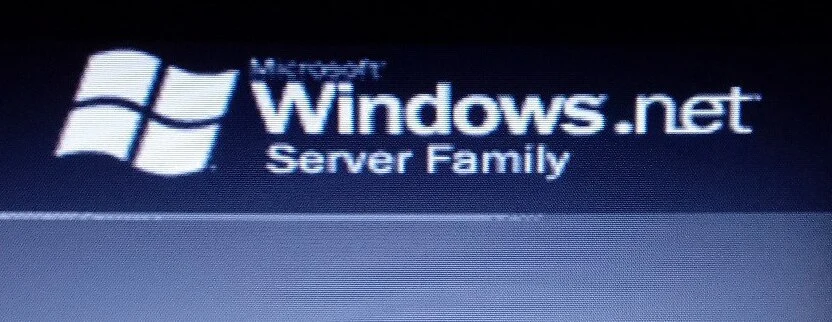
I moved on to Vista. Just like its predecessor, it demanded a boot partition on the SSD. I allowed it to proceed, and the installation went smoothly. After the first boot-up, I headed to Acer's website and noticed that the company had removed the drivers for my laptop. I contacted them via email, but they gave deviant responses. Despite this mischief, I was able to locate, download, and install the necessary drivers in alternative sources.
Even after overcoming the initial hurdle, I still had issues: Legacy Update - a community project that allows searching and installing updates on operating systems where Windows Update has been discontinued - would simply not install. The error was unclear, and there were no logs to report. Because of this, I decided to exclude Vista from the project as well.
Windows 7 and Windows 10 installed smoothly and just like the others they required the boot partition on the SSD. I didn't oppose it, and the installation went fine, with the bootloader being configured to list and boot both systems automatically. I proceeded to install Linux Mint Debian Edition on the SSD, but I forgot to manually configure the partitioning so that it wouldn't erase the Windows boot partition. As a result, after the first reboot, only Linux Mint was bootable.
I thought to myself: "simple, I just need to recreate the boot partition". Big mistake, Rio. None of my attempts worked to get both systems to boot. I recreated partitions, followed various articles, asked friends for help, and ran automatic repairs of the Windows recovery media, but nothing worked.
At one point, I came across this comment on Reddit. This short tutorial teaches how to install Windows 10 directly through the Command Prompt in the best Arch Linux style 1, deploying the system image with DISM and allowing both system partitions to be located wherever you please. I wasn't very optimistic, but I decided to give it a try. And wouldn't you know it? It worked!
I went to repeat the procedure with Windows 7, but I discovered another obstacle: its DISM is not as comprehensive as Windows 10's, and from what I researched, it isn't very good to use a different version's DISM to deploy Windows 7 system images.
Upon further research, I found that I needed to use the ImageX tool, which is not included with Windows 7. To use it, I had to download the Windows Automated Installation Kit for Windows 7. Following this guide, I created a Windows PE media and copied the "install.wim" file to the USB drive. From here, I deployed the image and configured the boot partition.
Both systems were installed correctly and Linux Mint was able to detect them during installation. With everything working, I decided to also install Windows 8.1 and replace the current Windows 10 with Windows 10 Enterprise 2015 LTSB to have a contrast with the first version of Codename Threshold. As usual, resizing partitions in GParted caused file corruption in the Windows 8.1 partition, so I had to reinstall it.
Weeks passed and I wiped everything. I wasn't using all these systems and Debian Xfce worked better for me.
1 - a few days later and Chris Titus posted a video showing exactly the same as I did.
